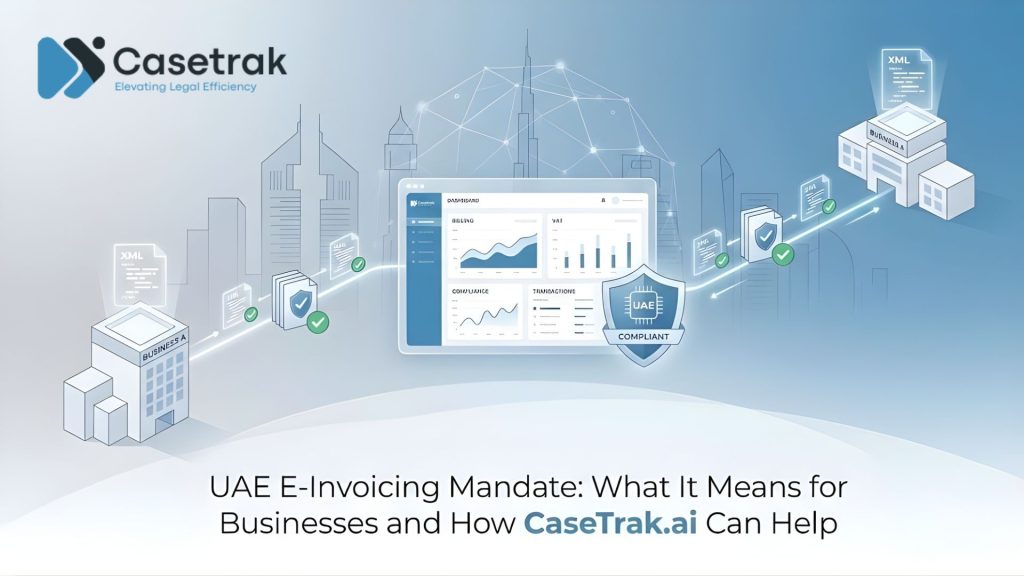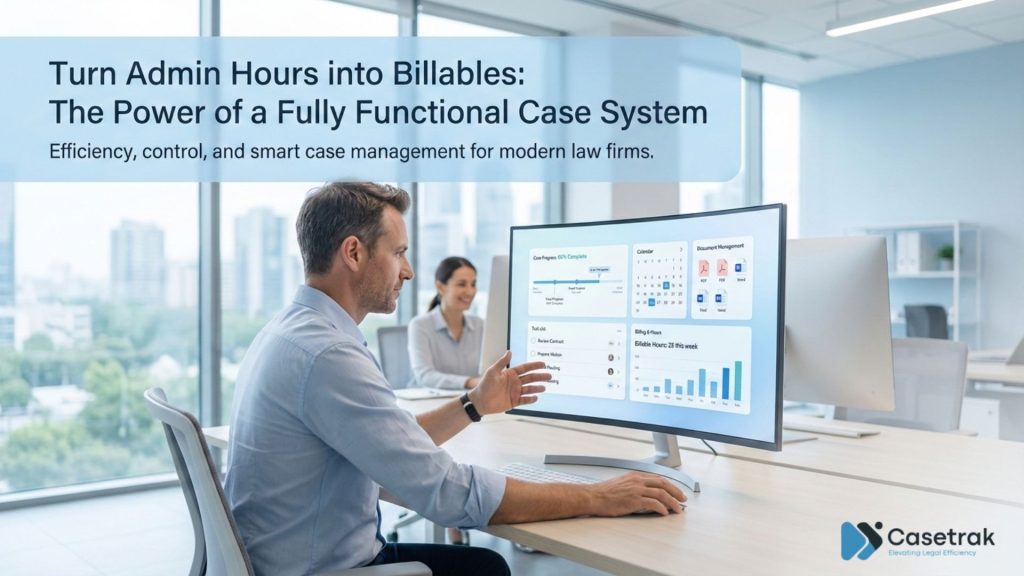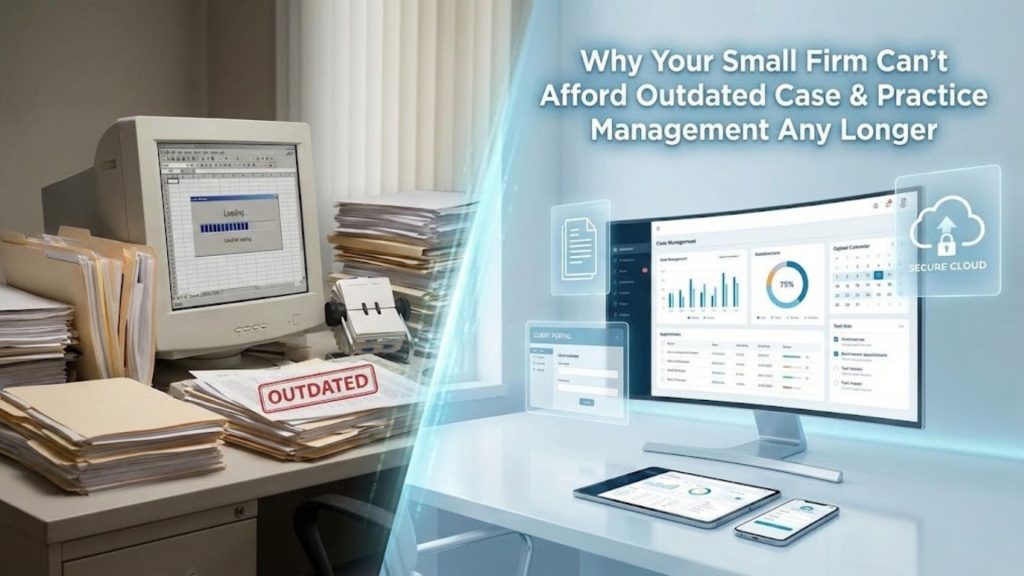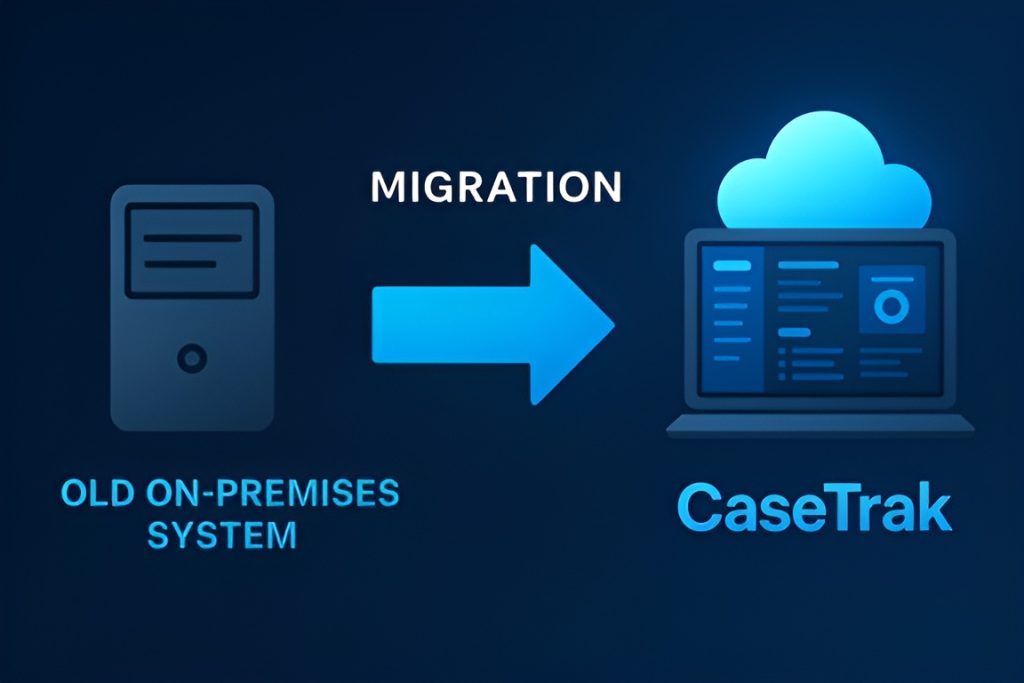UAE E-Invoicing Mandate: What It Means for Businesses and How CaseTrak.ai Can Help
The UAE government is taking a major step toward digital tax transformation with the introduction of a nationwide e-invoicing framework. Led by the Ministry of Finance (MoF) in collaboration with the Federal Tax Authority (FTA), this initiative will fundamentally change how businesses issue, exchange, and report invoices for B2B (Business-to-Business) and B2G (Business-to-Government) transactions. For organisations operating in the UAE—particularly professional services firms, legal practices, and advisory businesses—understanding the new e-invoicing requirements and preparing early is critical. This article outlines the new UAE e-invoicing model, key compliance obligations, implementation timelines, and how CaseTrak.ai can support firms in generating compliant invoices seamlessly. Overview of the UAE E-Invoicing Framework The UAE e-invoicing system mandates the use of structured, machine-readable electronic invoices, replacing traditional paper and PDF-based invoices. The framework follows a Decentralised Continuous Transaction Control and Exchange (DCTCE) model, commonly referred to as the “5-corner model.” The 5-Corner Model Explained The UAE’s model involves five participants: Invoices are exchanged between sellers and buyers via their respective ASPs using a secure digital network, while invoice data is reported to the FTA in near real time. This approach improves transparency, accuracy, and regulatory oversight without requiring a single central government platform for invoice exchange. Key Technical Requirements 1. Structured Invoice Format (PINT AE) All e-invoices must be issued in PINT AE, the UAE-specific implementation of the Peppol International (PINT) standard.Key points: 2. Peppol Network The UAE e-invoicing system leverages the Peppol network, a globally recognised framework for secure and interoperable electronic document exchange. This ensures: 3. Accredited Service Providers (ASPs) Businesses must appoint an FTA-accredited ASP to: Implementation Timeline (Phased Rollout) The UAE has adopted a phased approach to ensure a smooth transition: What Businesses Need to Do Now To prepare for compliance, businesses should: Benefits of UAE E-Invoicing The new framework delivers value beyond compliance: How CaseTrak.ai Helps Firms Comply with UAE E-Invoicing CaseTrak.ai is designed to support professional services firms—particularly legal and advisory practices—in navigating regulatory change while maintaining operational efficiency. Key Capabilities Preparing for the Future The UAE e-invoicing mandate is not simply a regulatory change—it is a shift toward a digitally connected financial ecosystem. Firms that prepare early will benefit from improved efficiency, reduced compliance risk, and better financial visibility. CaseTrak.ai helps firms move beyond compliance, transforming invoicing into a streamlined, intelligent, and future-ready process. Ready to Prepare for UAE E-Invoicing? Contact CaseTrak.ai to learn how we can help your firm generate compliant e-invoices, integrate with accredited service providers, and stay ahead of the UAE’s e-invoicing mandate.
UAE E-Invoicing Mandate: What It Means for Businesses and How CaseTrak.ai Can Help Read More »